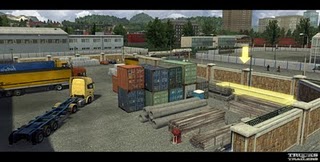Profile Menu
As soon as you run the game, you'll be prompted with the Profile Menu. In this menu you can pick your own profile, manage other profiles, create a new profile and erase existing ones. As soon as you have picked a profile, you will be forwarded to the primary menu of the whole game, the task selection screen.
Task Selection
This is the the screen where you pick your challenge you want to play. You can also pick your difficulty mode; Easy, Hard and Pro. Furthermore, you can of course pick your favorite truck. The challenge finish times are displayed as well. Information about the selected task can be found at your upper right corner of the screen. Restrictions and minimum times for the rewards are displayed here, as well as a thumbnail picture of the lay out of the challenge.
As soon as you hit "Start Driving!" you'll be prompted with a intro video. This video shows the track you'll need to complete to finish the challenge. You can exit this intro by pressing the escape button.
Achievements
During the game, you'll be awarded with so called Achievements. In the achievement menu, you can check all the details concerning your achievements. All your medals per challenge are shown as well.
Options
As with every other game, you can adjust the graphics, audio and gameplay in the options screen. Graphics settings are shown in advanced mode, but you can also choose the preset graphics setting you prefer, like low, medium, high quality. You can switch off the tutorial in the gameplay menu as well.
The controls are customizable as well. You can set controls for keyboard only, keyboard+mouse and keyboard + steeringwheel.
Slot
As usual on SCS Software games, you can hit the Credits button to view the credits of this game. The names and occupations of the people who worked hard to deliver this game to you are featured here.
SCS Software takes you to a whole new level of truck simulations with Trucks & Trailers. With this game, you can practice the skills you need as a real driver. If you are up for a challenge, this game is surely worth your while!